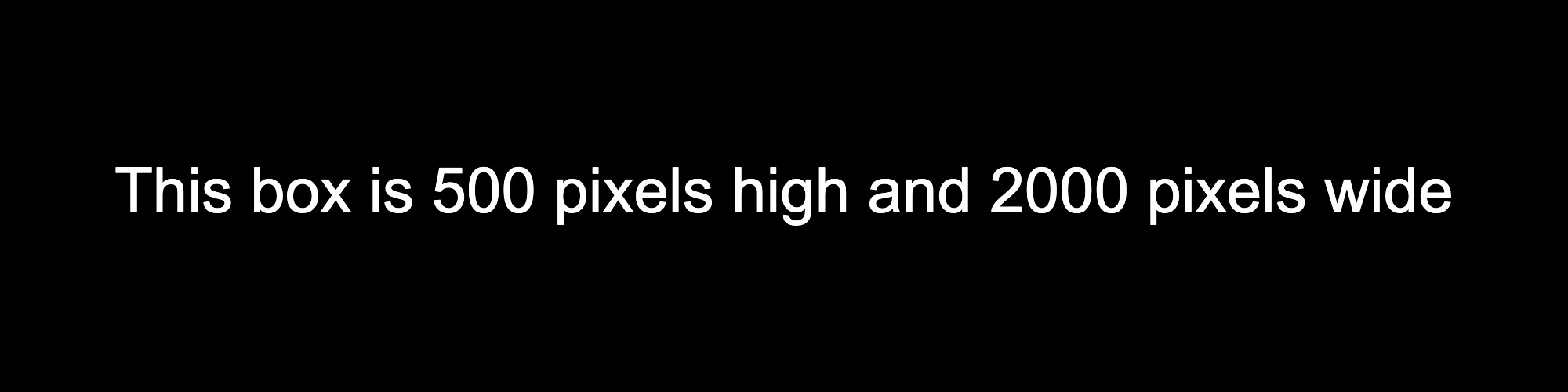
College and Career Center Graphics OR Animated GIFs (Updated)
This week, you’re going to make EITHER a still graphic or an animated graphic for the College and Career Center.
Here’s why the animation is optional: Some of you weren’t in my beginning multimedia class, and you haven’t made an animated GIF before. I usually do an extra week of instruction for that. So...the animation part is optional. I’ll give you a little extra credit if you choose to make yours animated.
Click here to see the current one. Your goal is to make one better than that.
Since you probably don’t have Photoshop at home, use the advanced Pixlr editor (pixlr.com/e).
If you want to make a GIF animation after making your individual frames, Pixlr won’t do that. You’ll have to use a web site to upload your still images and combine them into an animated GIF (google “gif animation maker.”).
When you’re done, save it as a PNG (or a GIF if it’s animated) and turn it in to Google Classroom at the end of the week.
Parameters:
• 500
pixels high and 2000 pixels wide (bumper-sticker shaped):
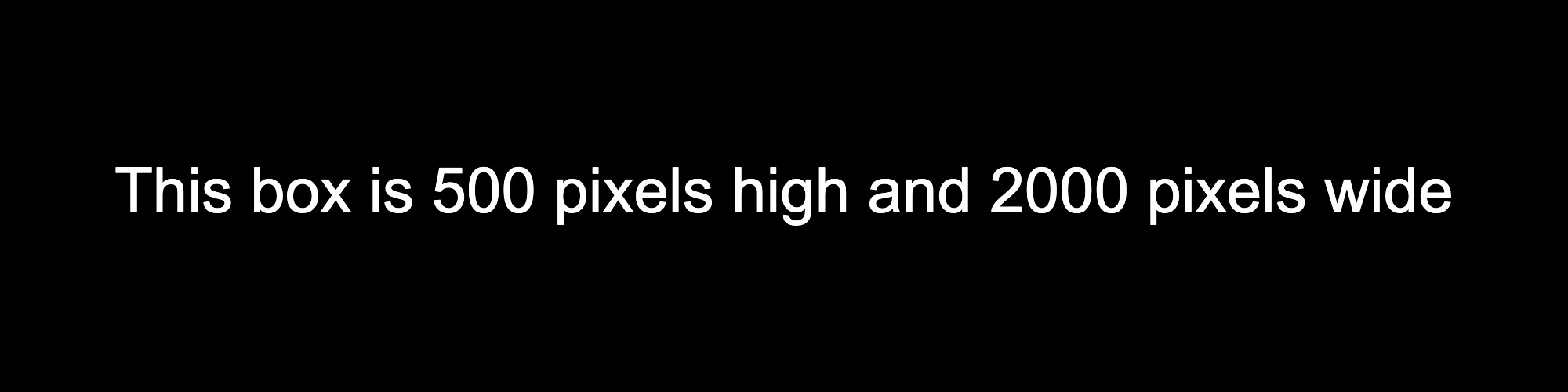
• Needs to say College and Career Center (or College & Career Center) on it somewhere.
• Only use images that you have permission to use—this is very important because it’s going to be posted on the school’s web site. See the links at the top of my Advanced Multimedia Page to find images. Subtly include the name of the artist somewhere if the image has a Creative Commons license and requires attribution.
Suggestions:
• If you use GIF animation, it’s okay—and might be cooler—if you make it subtle (google “cinemagraphs” to get the idea).
• Use nice-looking text if possible. There aren’t a lot of text tutorials for this new version of Pixlr yet, but play around and see if you can make something cool.
• NO CLIPART or anything that looks like clipart! Avoid that look.
• Here are some older, similar animations for a different part of the Logan website. Remember that you don’t have to animate yours unless you know how and want to. It’s more important that it look nice.
• Have fun! :-)