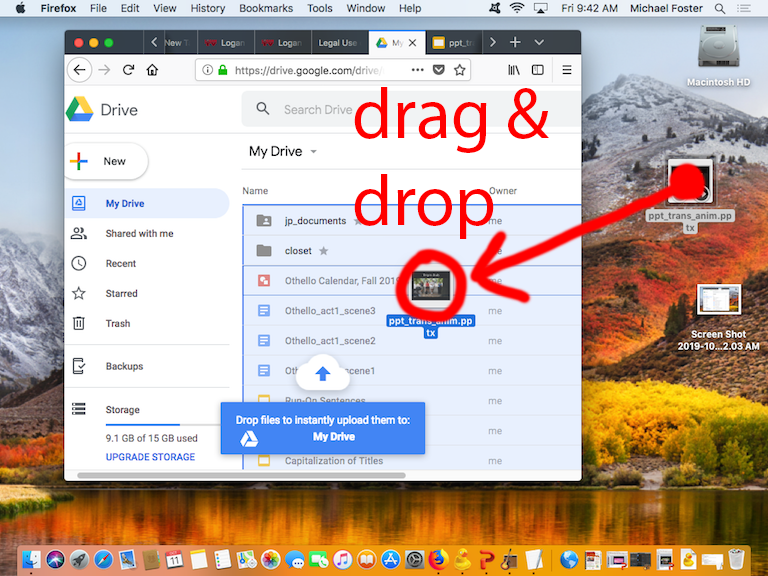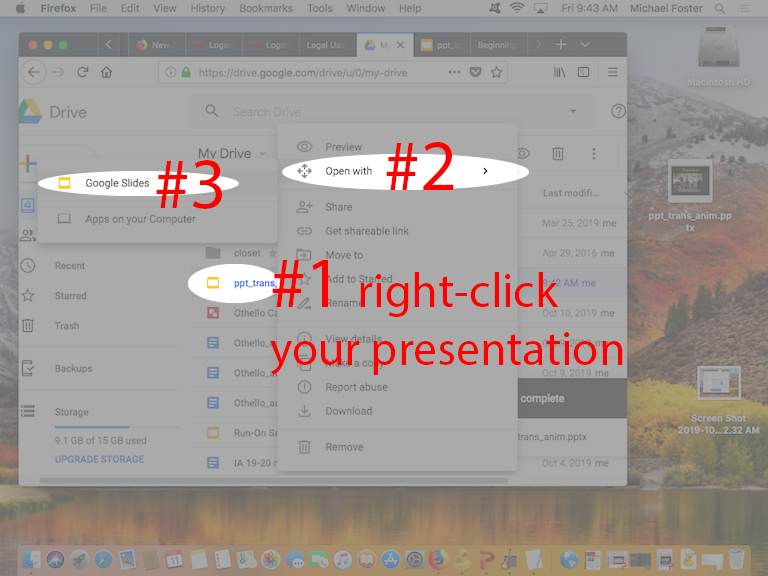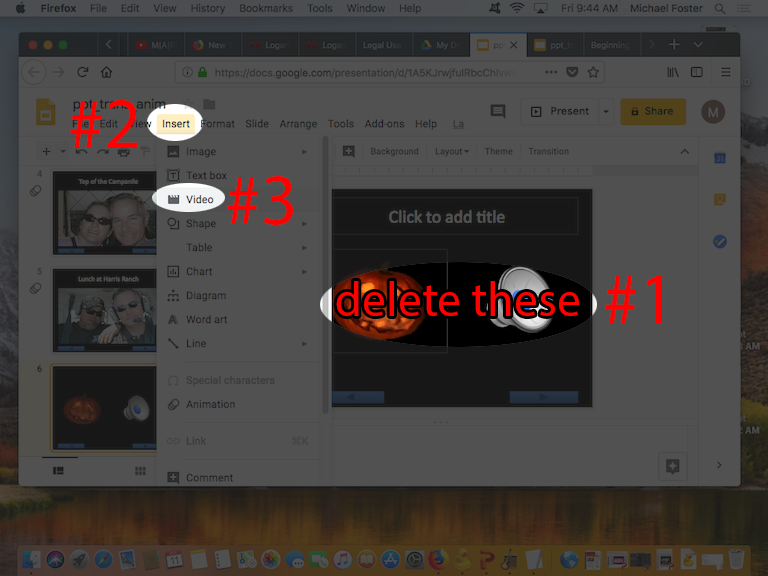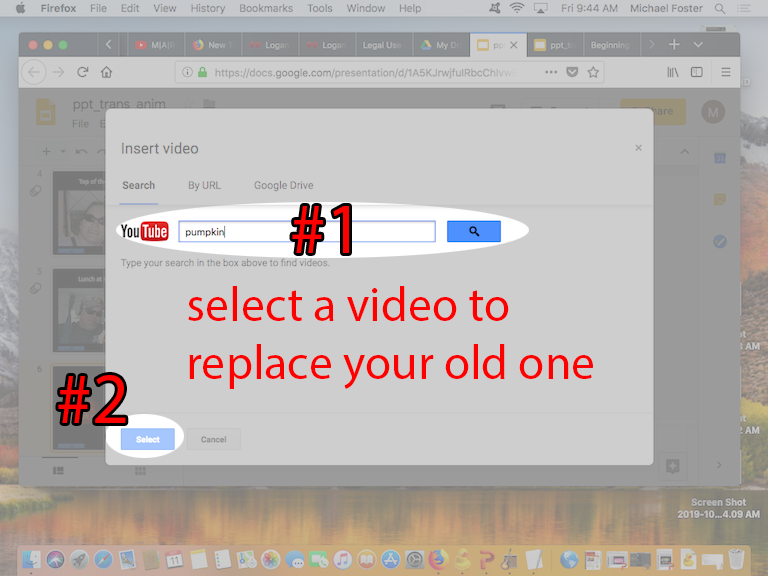1. Drag your PowerPoint file to Google Drive:
2. Right-click to open with Google Slides:
3. Delete your old video & sound icons (since they won't work), and insert a new video:
4. Select a video from YouTube, then center the video on your slide once it's been inserted:
5. Play your slideshow and fix anything that is broken from within Google Slides.