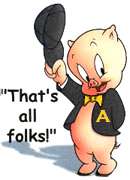as a PDF and a movie
1. Open your PowerPoint presentation.
2. To save as a PDF, select File --> Print:
3. To print four pages on one, click Layout, and then select 4 pages per sheet:
4. Click PDF, then Save as PDF. Save it to your desktop.
5. To save your presentation as a movie: click File --> Export, then change the File Format to MP4:
6. Go to your desktop and open your PDF and movie.
Watch the movie to see how it's different. Does the PDF have four slides per page?