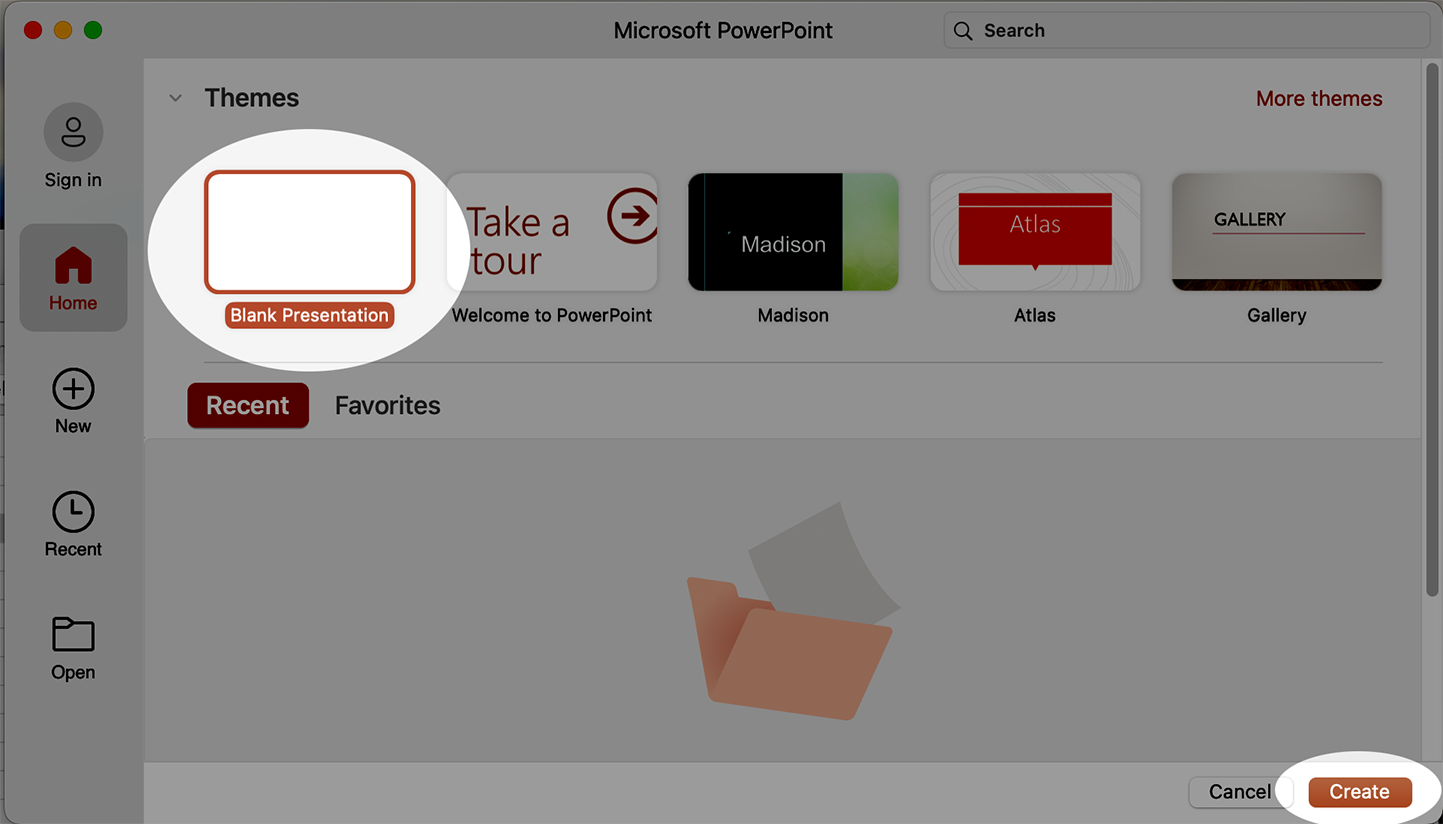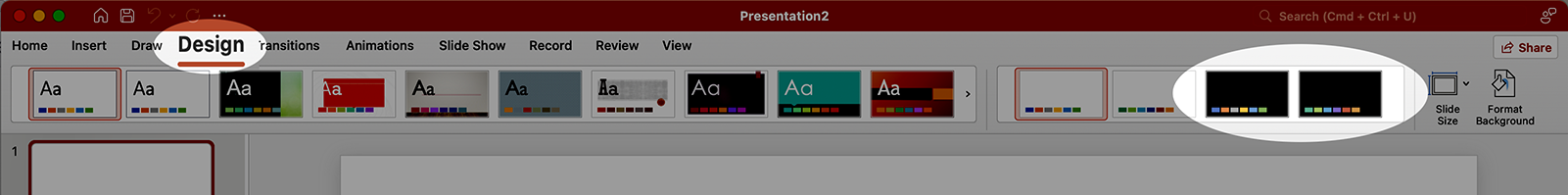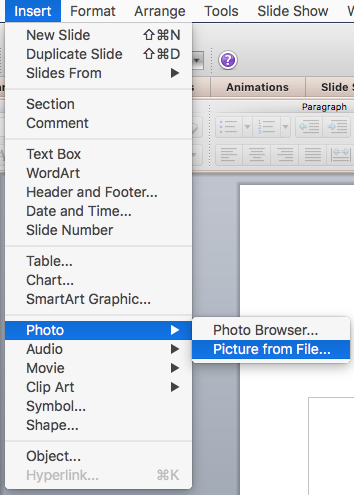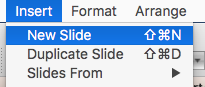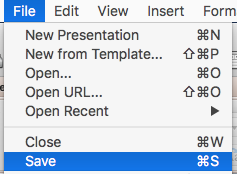Creating a Basic PowerPoint Presentation
1. Start Powerpoint:

2. Click Blank, then Create when the Home Screen appears:
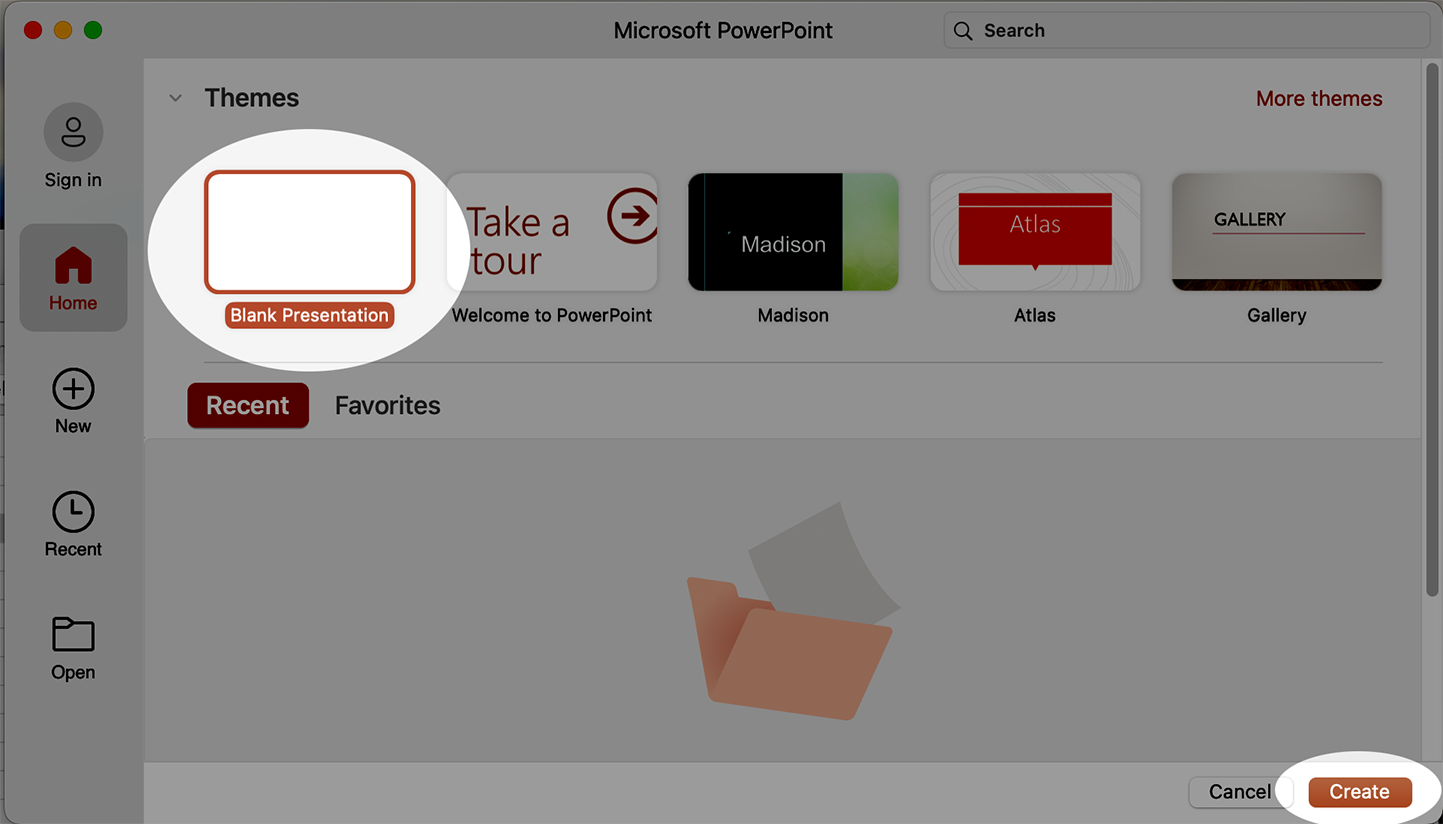
3. Click Design, then click one of the black-background themes on the right:
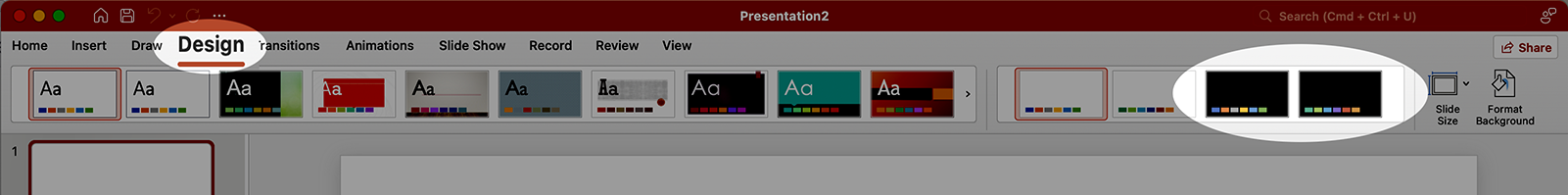
4. Insert a picture by clicking Insert --> Picture --> Picture from File:
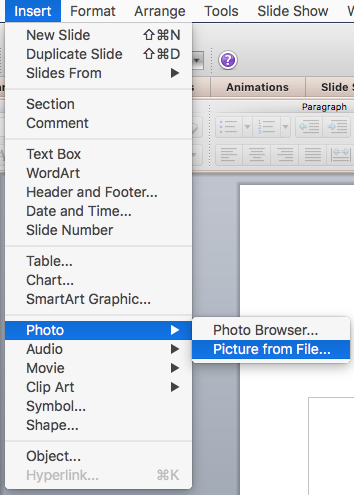
5. Click Insert --> New Slide:
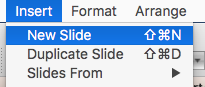
6. Repeat steps 3 and 4 until all of your images are in your presentation.
7. Click File --> Save and save your presentation on your desktop.
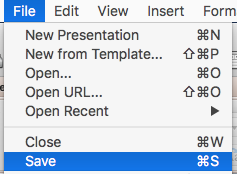
![]()