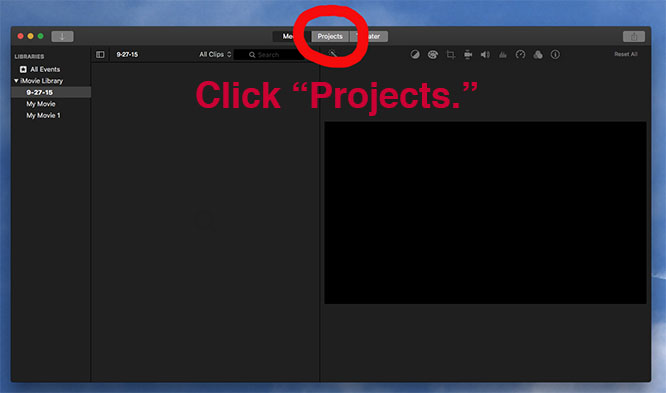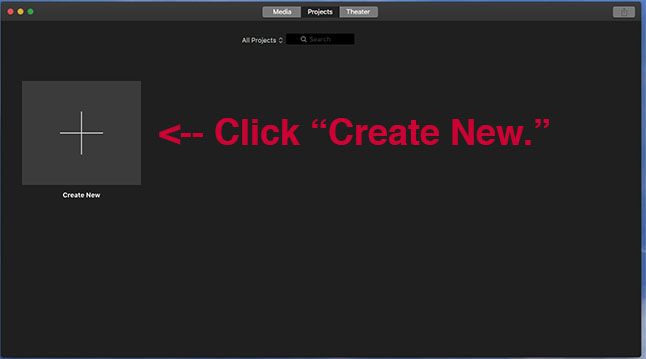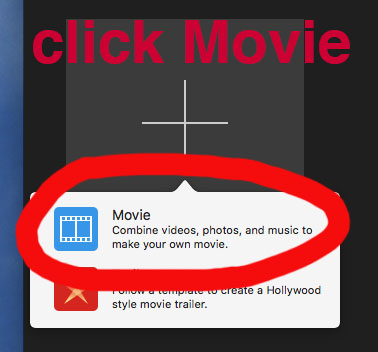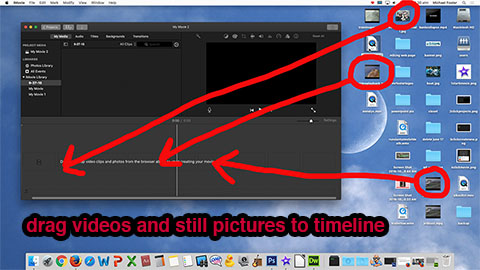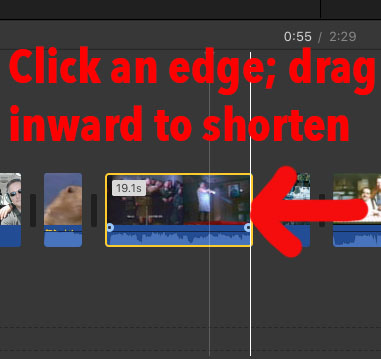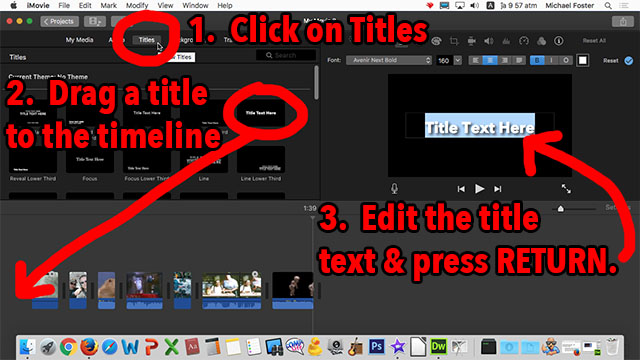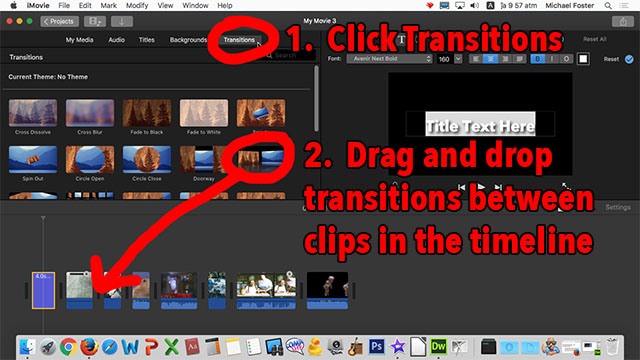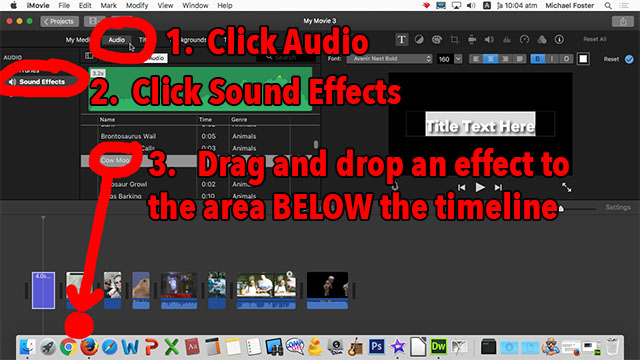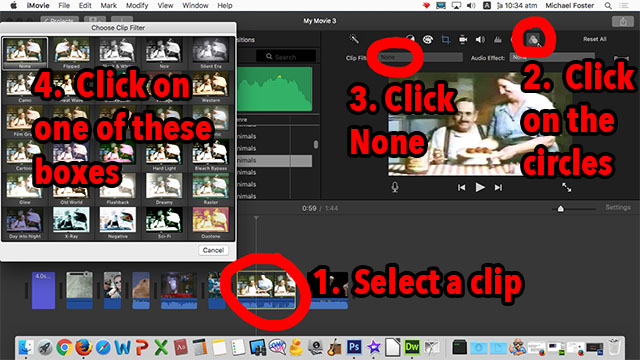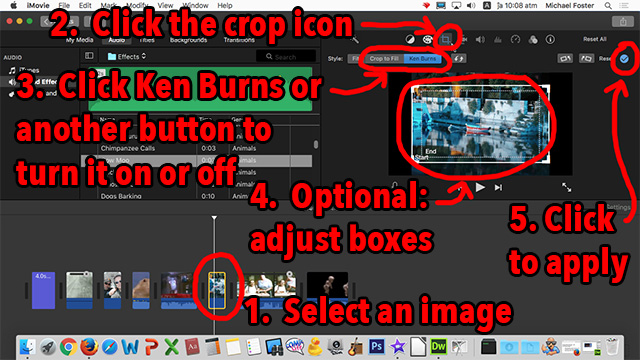1. Open iMovie:
2. Click "Projects":
3. Click "Create New":
4. Click "Movie." If it asks you to choose a theme, click None:
5. Drag five brief videos and two still pictures to the timeline.
6. Trim video clips to make them shorter:
7. Add a title to your movie:
8. Add transitions:
9. Add a sound effect to one of your videos:
10. Add a video effect to one of your videos:
11. Apply an audio effect to the sound of one of your videos:
12. Apply the Ken Burns effect to ONE of your pictures, but not the other: